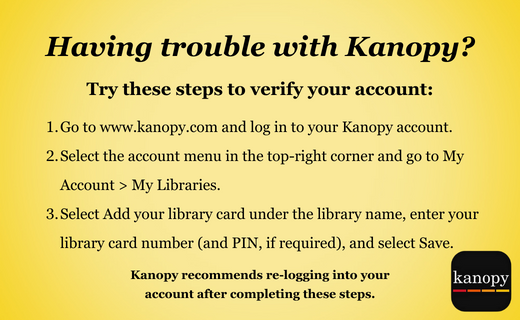Having issues with Kanopy?
Try these steps:
- Go to www.kanopy.com and log in to your Kanopy account.
- Select the account menu in the top-right corner and go to My Account > My Libraries.
- Select Add your library card under the library name, enter your library card number (and PIN, if required), and select Save.
Kanopy recommends re-logging into your account after verifying your membership.
To log in:
- Launch the Kanopy app on your TV or streaming device and select Log In (if you're signed in, you'll need to first sign out to complete these steps). A 6-digit code will appear on your screen.
- In a web browser, go to kanopy.com/link and enter the 6-digit code. (If prompted, log in to your account.) Select Link Device.
- Your TV screen will refresh. You are now logged in and can browse and enjoy titles!